What will i learn?
- Ability to demonstrate the product to Partners and Customers
Curriculum for this course
2 Lessons
00:00:00 Hours
Demo of the Field Sales App
2 Lessons
00:00:00 Hours
- Vertical Solution - Field Sales for BC
- Orangekloud Field Sales Mobile App with Offline capability - User Manual
Requirements
- Must have downloaded the App on his device
- Tested the process flow of the App
+ View more
Description
This is a demonstration of the Orangekloud ISV Mobile App for the Field Sales integrated with Microsoft Dynamics 365 Business Central.
Step 1) Login in to the App as an authorized App user with credentials (user id and password required to connect to Backend Data
Step 2) Select a Customer and choose items to create a sales order with.
Step 3) Add items to shopping cart and upon confirmation the items will be displayed in the shopping cart
Step 4) Generate a Sales Order
About the instructor

- 11 Reviews
- 152 Students
- 49 Courses
Student feedback
Reviews
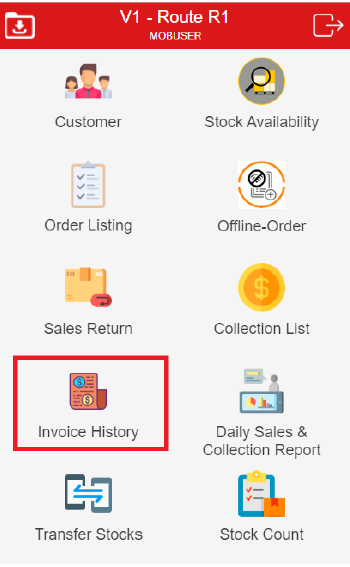
Write a public review